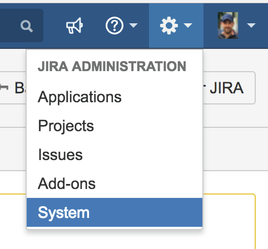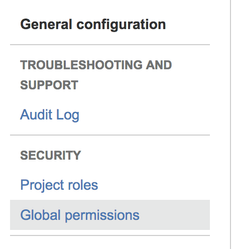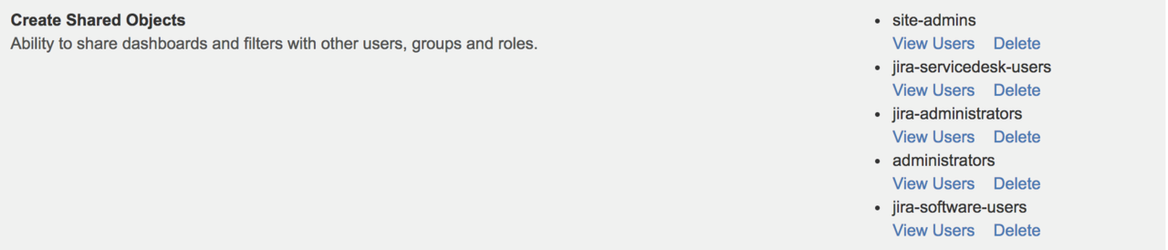/
Roster Permissions
Roster Permissions
Step by step guide
To create a roster in Elevator for JIRA you must directly have, or be a member of a group that has the Global Permission 'Create Shared Objects', or be a member of the JIRA Administrators or JIRA System Administrators groups.
Checking Global Permissions
- From the JIRA ADMINISTRATION option on the far right top menu select System
- Select Global Permissions under Security
- Confirm the required Roster Creator is a member of the group(s) associated to this permission
Related content
Setting up automation though JIRA Workflow
Setting up automation though JIRA Workflow
Read with this
The Escalation Status custom field
The Escalation Status custom field
Read with this
Editing a roster
Editing a roster
Read with this
Setting up an Escalation roster
Setting up an Escalation roster
Read with this
Roster Reporting and Issue Escalation History
Roster Reporting and Issue Escalation History
Read with this
Selecting a Roster Type
Selecting a Roster Type
Read with this