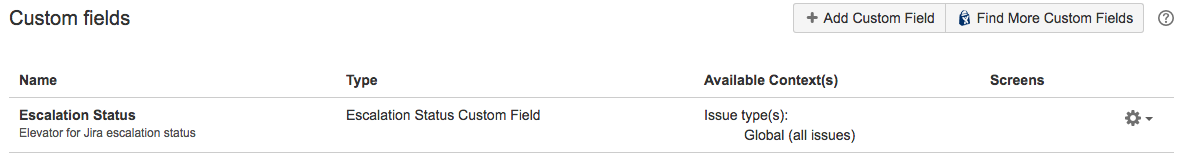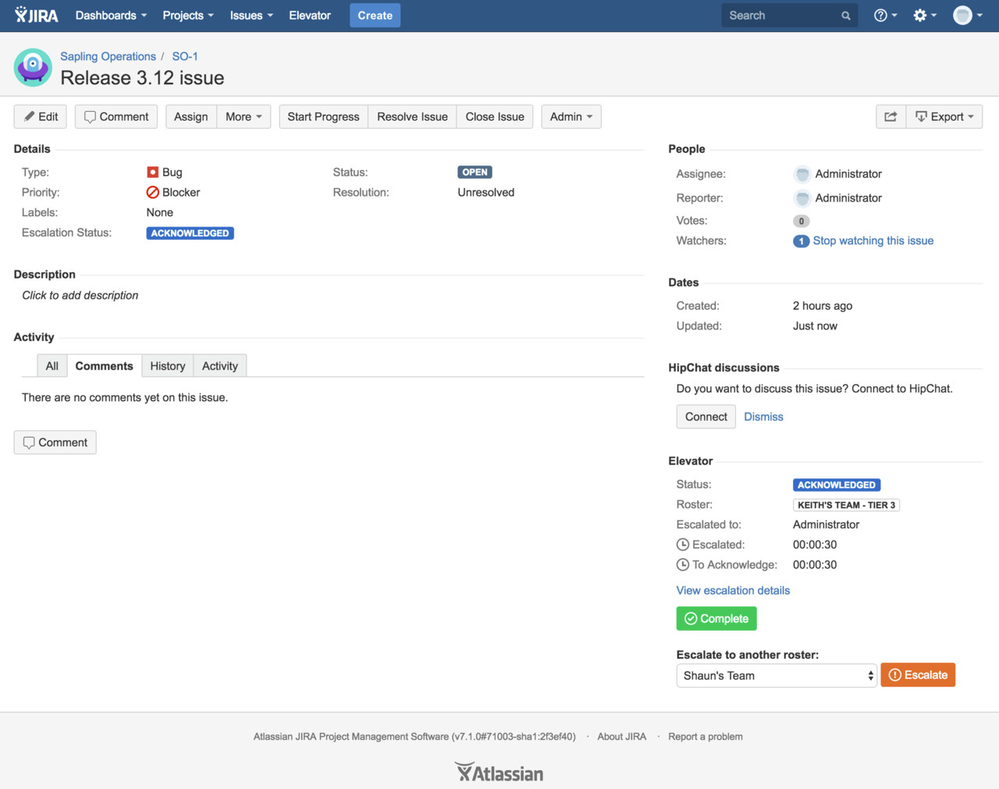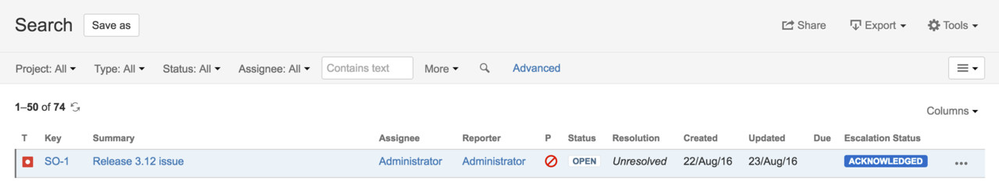The Escalation Status custom field
Overview
Having the ability to add Escalation Status custom field allows you to display the escalation status where you choose within the issue. The custom field also gives you the ability to search for issues when reporting.
Searching issues based on Escalation Status
The Escalation status custom field allows you to search for issues using JQL. The field can be one of
- Escalated
- Acknowledged
- Assigned
- Completed
Example JQL
project = SO and "Escalation Status"=Escalated
Adding the Escalation Status custom field to your Issue display
- To add a custom field go to JIRA Administration cogon the far right of your screen
- Drop down the option box and select → Issues → Custom Fields.
- Under the Fields sub heading on the left hand menu select Custom Fields
- Locate the Escalation Status custom field
- Select the Administration Cog,from here you can assign it to the required screens.
- Below shows an example of the Escalation status custom field added the create issue screen
- Below shows the Escalation status custom field is a search function
, multiple selections available,