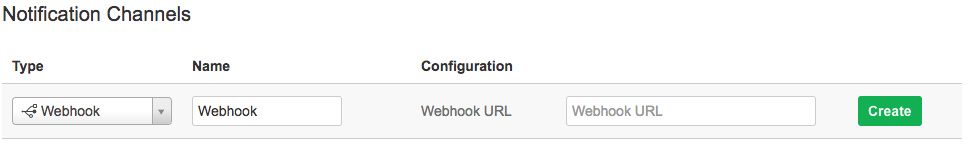Step by step guide
Entering a Webhook
- Obtain the required Webhook URL required for Elevator for JIRA to post the JSON payload
- From the JIRA menu bar select the Rosters menu.
- Return to your Notification Channels in JIRA by selecting:
- Select Webhook as a type and enter the Webhook URL and select CREATE
Success!
Congratulations, you've now setup slack. Need to integrate HipChat, Email or a slack? Please see below.