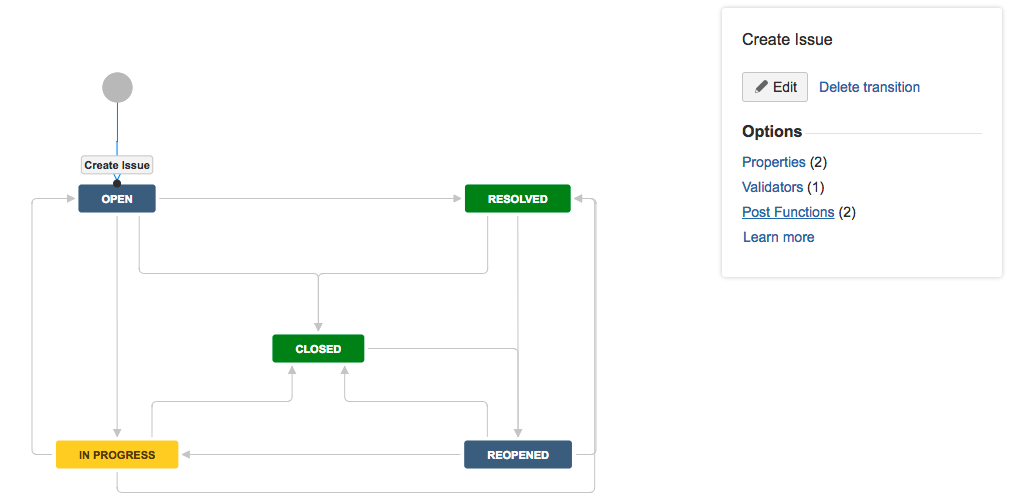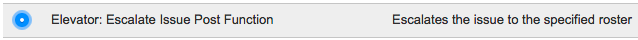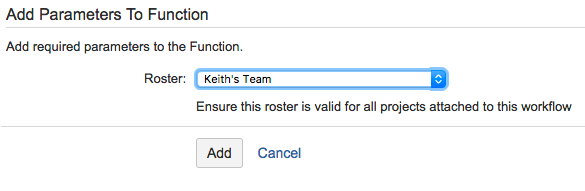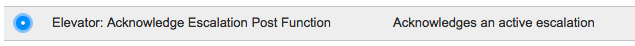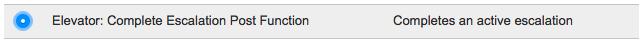Step by step guide
...
Elevator for JIRA custom post functions are added to your issue workflow to automate the Escalation, Acknowledgment and Resolution of a escalated issues as they flow through their normal workflow.
...
Adding Elevator Post Functions
- To add the Escalate Issue Post Function select the Create Issue transistion path and the select Post Functions from the option box
...
- Select Post Functions
- Select Escalate Issue Post Function
...
- Select the Roster
...
- To add the Acknowledge Issue Post Function select the transistion path from OPEN to IN PROGRESS and the select Post Functions from the option box
...
- To add the Complete Issue Post Function select the transistion path from IN PROGRESS to RESOLVED and the select Post Functions from the option box
...
- Publish the workflow to save the changes.
...