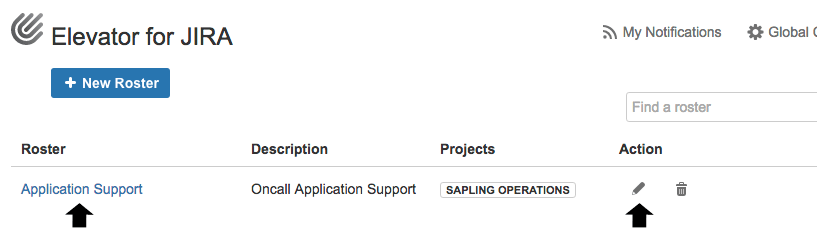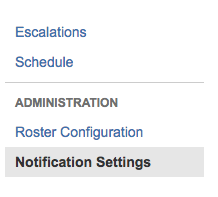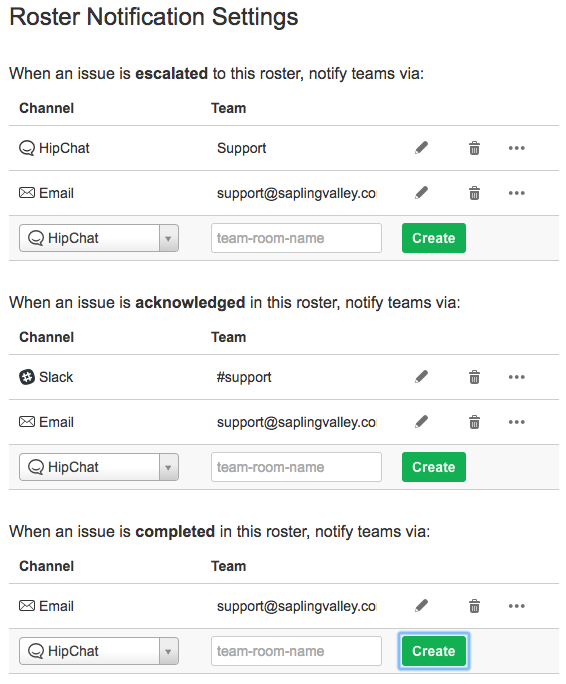Step by step guide
Roster Configurations
- From the JIRA menu bar select the Rosters menu.
- Access your roster by selecting one of the arrowed selections
- Select Notifications Settings on the left hand menu
- Enter the channel for the transition type
- Enter the Room, Channel and email address and select CREATE
Success!
Congratulations, you've now setup your teams to be notified.