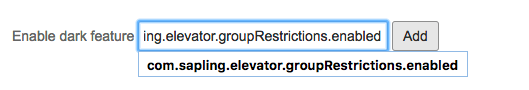Step by step guide
...
By default rosters can be created by any user belonging to a group that has the Global Permission 'Create Shared Objects' (Please see Checking Global Permissions), or the user is a member of the JIRA Administrators or JIRA System Administrators groups. Below explains how Administrators can enable a dark feature and create a group to manage access at a user level.
...
- Login as an administrator and go to [BASE-URL]/secure/SiteDarkFeatures!default.jspa
- Enter com.sapling.elevator.groupRestrictions.enabled in the enable dark feature field and select Add
...
- Once enabled users who are not JIRA Administrators or JIRA System Administrators will not be able to see Elevator rosters or admin functions. They will be able to see the roster selection window within the issue UI.
...