Step by step guide
We recommend you create a specific user for Elevator for JIRA in HipChat to create the required API Key. This negates the issue of individuals who create API Tokens leaving the company and closing their HipChat accounts.
You must be an Administrator in HipChat |
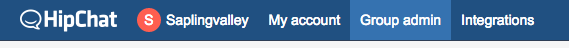
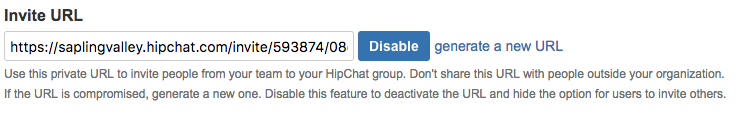
Add Elevator for Jira as a user, we suggest you enter the below fields with:
Your Email: elevator@yourcompany.com
| The email address does not need to physically exist |
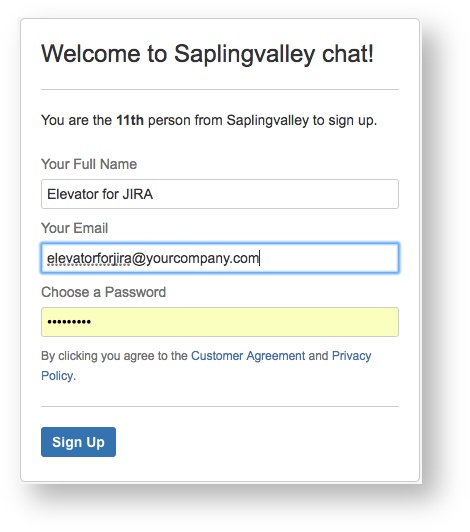
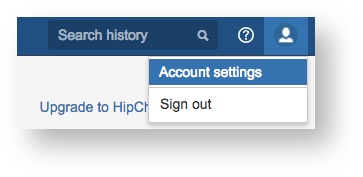
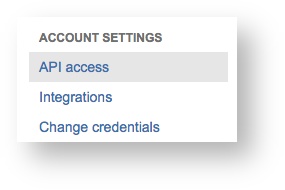
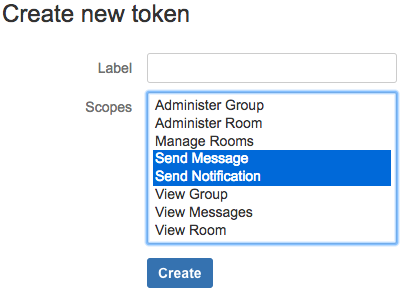


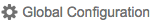
The user must have JIRA administration access to setup Global Configuration |
If your HipChat instance is cloud based then you can use the default address. |
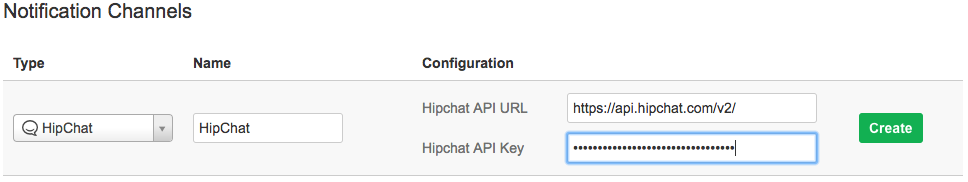
Congratulations, you've now setup HipChat. Need to integrate slack, Email or a Webhook? Please see below. |
