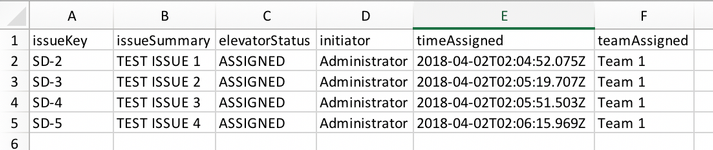Step by step guide
Roster reporting allows you to extract useful information about Assignments associated with each Roster type in a CSV Format.
The Team Allocation roster report display's:
The Escalation roster report display's:
Choose Rosters from the Elevator for Jira function bar.
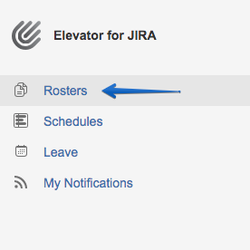
Under the Roster heading click on the roster name.
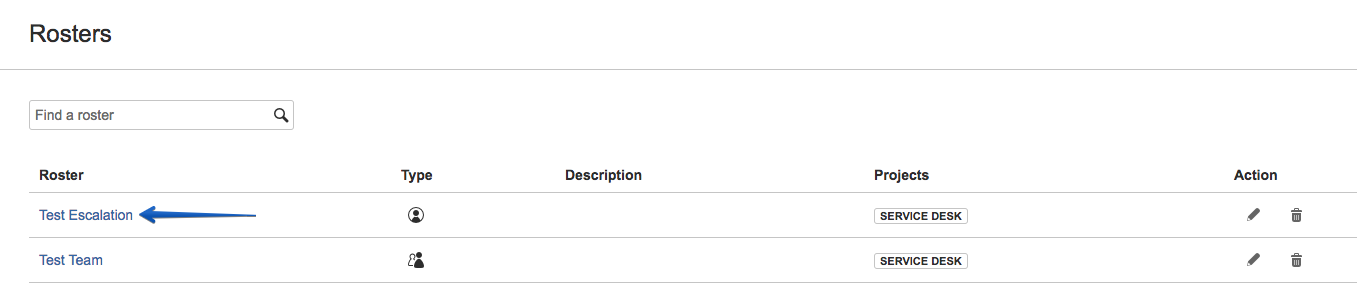
By selecting Export CSV on the right hand-side you will get a default 3 months of reporting from the current day. To increase the date range or refine the search to an individual issue use the Issue Key, From Date and To Date.
Exporting more than 100 thousand records may temporarily impact the performance of Jira |
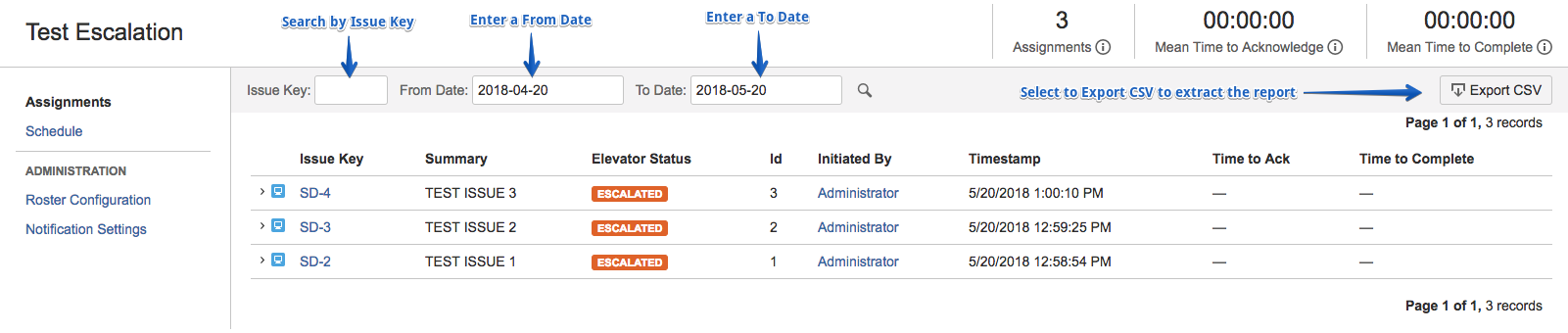
Save your report and view.